How to Fix Instagram Music Not Working {SOLVED}

Initially, the Instagram music sticker was available in selective regions. It was completely launched in 2021 for users all over the Globe. However, many users reported Instagram music not working on their devices. Imagine being on a vacation and posting all the bright sides of nature without really adding a musical touch to amplify the intensity of it.
But don’t you worry as the article provides answers to questions like why can’t I add music to my Instagram story, Instagram music search not working, or Instagram story music not working on your Android and iOS devices. Use the following tips and tricks to identify and resolve the error quickly and easily.
How Can You Add Music to Your Instagram Story?
Below are the steps you can use to add your favorite music to your stories on Instagram.
Step 1: Open your Instagram feed and tap on your profile picture icon in the top left corner.
Step 2: Add the desired video or picture that needs to be posted on your story.
Step 3: Swipe up on the screen and click on the sticker ‘Music’.

Step 4: Enter the track you wish to add to your story and adjust it. Click on the done option present in the top-right corner to finish.
Now that you know how to add music and still face issues like Instagram music not working or Instagram music search not working refer to the next section of the write-up to fix these issues.
Why is Instagram Music Not Working?
If you are facing the Instagram story music not working issue on your device, the following can be the possible reasons.
- The Instagram app on your mobile is outdated
- Temporary glitch in your account logout and login again
- Existing app of Instagram might be corrupted
- Account type is set to professional
- Contact Instagram Support
However, all the above errors can be solved with simple fixes. Refer to the next section to find quick and simple fixes to resolve the Instagram story music not working.
How to Fix Instagram Music Not working?
Since you are here you might be facing issues like Instagram music search or music not working properly on your device. Don’t worry as the following fixes can help you solve the error and add music to your Instagram stories easily.
FIX 1: Update Instagram Application on your Device
It is important to keep your apps updated to enjoy the updated features, bug fixes, and improvements. Search for the Instagram Application on your Google Play Store or IOS App store. Check for pending updates and Install them (if any) with the help of the Update option present under the App.
Some users are unable to download updates with their mobile data connections. Therefore, for a better experience connect to a WiFi network and then try to update the app to its latest version.
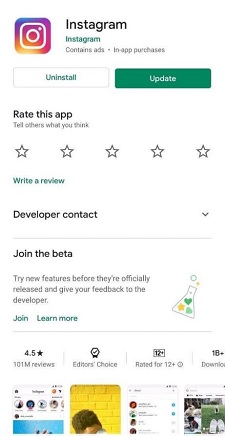
Once your Instagram app is updated, check if the Instagram music not working issue is fixed. In case you are still unable to access music to your Instagram story try the next fix.
Also Read: Top 5 Instagram Password Finder Tools in 2022
FIX 2: Logout and Login Again
If your ‘Instagram story music not working’ error persists, log out from your account and log in again using the login credentials of your account. Use the following steps to log out and log in again.
Step 1: Click on the three horizontal lines on the right top of your Instagram profile.
Step 2: Open settings and scroll down to the Logout option present at the bottom of the action list.
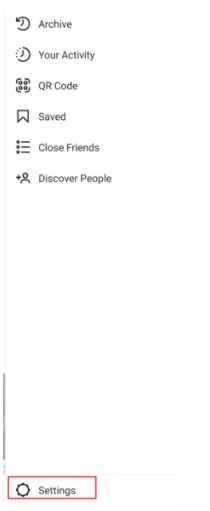
Log in again with your credentials and check if the Instagram music not working issue is fixed and you can add music to your stories. In case the problem with Instagram music remains, move on to the next fix.
FIX 3: Reinstall your Instagram App
Sometimes the issue can be temporary and can be fixed by simply uninstalling and reinstalling the App. Use the following steps to delete the current version of your Instagram app and Reinstall the app again.
Step 1: Search for the Instagram app on your Apple App Store or Play Store on your Android device.
Step 2: Click on the Uninstall option to remove the app from your device.
Step 3: Wait till the Uninstall completes and click on the Install option to reinstall the app again.
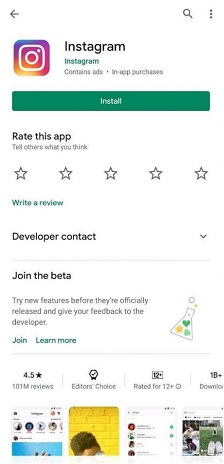
Log in to your account and check if the Instagram music not working issue is fixed. Try the next fix if the music issue remains.
Also Read: 15 Best Free Instagram Followers Apps (Android/iOS)
FIX 4: Change your Account Type to Personal
Are you using the Business account for your Instagram? The music issue can be due to the type of user account. To use the music feature on your story switch to the personal account format of Instagram. You can easily switch by using the following steps.
Step 1: Open Settings for your Instagram account.
Step 2: Click on Accounts and find the ‘Switch to Personal Account’ option present under it.
Step 3: Click on the option to switch from business to personal account for your Instagram profile.
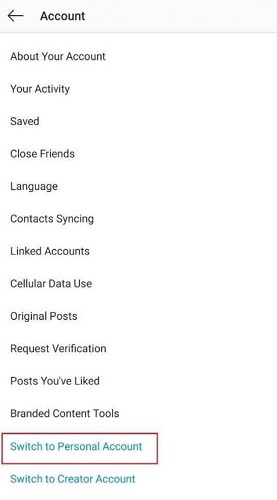
The issue of Instagram music not working was fixed for many users after switching to a personal account. Once done, check if the same works for your account too, else try the next alternative.
FIX 5: Update Account type to Creator
Creator Accounts on Instagram have additional features. Switching to these accounts has helped people retain the music functionality for their stories. Here’s how you can switch to a creator account
Step 1: Open Setting on your Instagram profile.
Step 2: Expand the account option and click on the option that reads ‘Switch to creator account’.
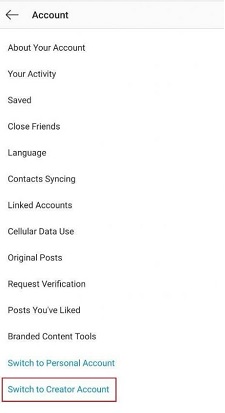
Wait till the switching of accounts is processed and check if the Instagram music search not working for your device is fixed. Try the next method in case the above methods were unable to fix the music issue for your account.
FIX 6: Fix the ‘Currently Unavailable’ Song Error
The song currently unavailable error can be due to either of the two reasons. First, if the artist removed the song from Instagram music, or Second if the song is unavailable in your location. But the issue can be fixed by adding the song to the background of your desired image or video. Use any third-party app or website to convert audio files to MP4 format files. Download these MP4 files and share them on your Instagram story.
Also Read: Top 10 Best Instagram Alternatives For Android, iPad, and iPhone
FIX 7: Use a VPN Tool
If you still find that the issues related to Instagram Music not working persist, then you can take the help of VPN software. Certain audio in Instagram Music may be available in a specific country only. In such a case, it is wise to use VPN software. This will allow you to connect with international servers and use any of the Instagram Music files you want. For this, you can take the help of the best VPN for android available on the internet.
FIX 8: Contact Instagram Support
In case none of the above methods helped you fix the Instagram music not working issue for your account, contact the support team of Instagram for help. In your Instagram profile click on Settings and move to the Help option. Now tap on the Report Problem button and use the on-screen instructions to complete the process.
An alternate option is to drop an email to support@instagram.com describing the Instagram music not working error for your account.
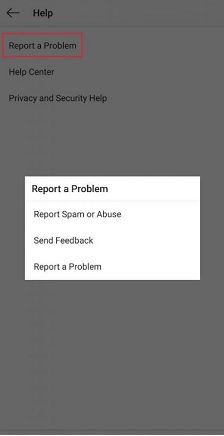
For some users, the Instagram music not working issue was fixed over time. The error can be due to server issues or maybe some internal Instagram glitch. Be patient with the process of fixing the issue.
Frequently Asked Questions: Instagram Music Not Working Edition
For any queries related to the Instagram Music not working error, you may seek the help of some frequently asked questions provided below for your ease:
Q.1 How do you fix the music thing on Instagram?
To fix the music thing on Instagram, you need to update the app, log out and log in to the app again, reinstall the app, or take the help of other solutions provided above.
Q.2 Why is Instagram music not available for some accounts in 2022?
There are only two reasons why Instagram music is not available for some accounts viz. the option is not enabled in your country or the song is not available in your country.
Q.3 Why is Instagram music not working in my region?
As stated earlier, Instagram music may not be working in your region because either the Music option is unavailable in the area or the song is unavailable in your country.
Q.4 Why can’t I add music to my Instagram stories?
You may not be able to add music to your Instagram stories due to errors like an outdated app, faulty login, improper app files, etc. You will find solutions to all of these problems in the above sections.
Q.5 How to fix the Instagram story music feature not available problem?
To fix the Instagram story music feature not available problem, you need to start with updating the app, then log out and log in to the account, reinstall the app, use a VPN tool, or take the help of other fixes listed and explained above.
Q.6 How does the Instagram music feature work?
Open the application for Instagram and click on the option for your “Your Story” in the top left corner. Add the desired image or video from your Gallery that you need to post as the story. Click on the sticker icon on the right top. Click on the Music option and search for the desired music. Choose the appearance of the music. However, if the Instagram story music not working on your device, apply the fixes listed in the article.
Instagram Music Not Working: FIXED
We hope the above article helped you answer the question Why can’t I add music to my Instagram story? Use the above fixes to post aesthetic and musical stories on your Instagram profile. If you found the content helpful or need any further assistance to drop your feedback or queries in the comments below. Also, Subscribe to our blog for more tech blogs and follow us on our social media channels (Facebook, Twitter, Instagram, or Pinterest).


