Remo Duplicate Photos Remover Review {Complete Guide}

This Remo Duplicate Photos Remover review will help you in identifying the positives and negatives of the software. After reading the complete review you can easily decide whether the software is worth using or not.
Photos and videos have always been a part of our digital life, whether the image is clicked from your camera or from someone else’s camera. You will store them on your PC as memories. But have you ever noticed the number of duplicates that keep on adding with all the photos? Every time when someone sends you a photo or a video it has a different name, so irrespective of their similarity your PC won’t ask for permission for saving them.
You might not know but there are several files which you can remove and make space on your PC. Manually looking for duplicates and removing them can be tough, that is where these duplicate photo cleaners come into play. These software works effectively in finding duplicates even from the deepest corners of the system storage.
So now without wasting time, let’s take a look at the review of Remo Duplicate Photos Remover where you can find its features, pros & cons, system requirements, and how to use steps.
Remo Duplicate Photos Remover Review 2021: A Complete Guide
Below we have shared all the information about the software in brief. To help you understand easily we have divided the content into various sections. You can navigate to the section for ease. In the first section, we have shared the Remo Duplicate Photos Remover features that would make the process easy.
Remo Duplicate Photos Remover Features
Here are the features that make the scan for duplicates easy.
1. Easy User Interface
This is one of the best and most important Remo Duplicate Photos Remover features that you can consider. The software has a very easy-to-use interface that can be adapted by anyone easily. Whether you are new or have been using duplicate cleaner software for a while, you can easily work with this software and find out the duplicates.
2. Filter And Sort Scan
Remo Duplicate Photos Remover lets you easily filter out the aspects which you don’t want to include in the scan. You can easily choose the location, file type, and other aspects beforehand. Once you are done with the selection you can proceed with the scan and the software will look for the files which you have selected.
3. Automatic And Manual Deletion
On the result screen, you can easily either select files manually or you can even assign them to the software. The software will automatically check the duplicate files after checking certain criteria.
4. Scan For Similar Images
Other than just scanning for exact duplicates, you can choose to scan for similar files too. After selecting this feature the software will scan for files that have some traits similar to other original images. You can find rotated, cropped, or flipped images with this scan.
5. All File Format Supported
Remo Duplicate Photos Remover supports all files extension which makes it a great software. You can simply scan for files and the software will present you duplicates in every format. The list of files format supported includes PNG, JPG, TIFF, JPEG, GIF, and many others.
These were some of the best features of Remo Duplicate Photos Remover software. You must be impressed with the offering of the software, but the review still has many things to unfold before you make any decision. In the next section, we have shared the Pros and Cons of Remo Duplicate Photos Remover software. So without any further delay, let’s take a look at them.
Also Read: Quick Photo Finder Review 2021: Product Features & Details
Pros and Cons of Remo Duplicate Photos Remover
Every software has its positives and negatives. The only thing which matters while looking at the pros and cons is whether the software has more positives than negatives. If that’s the case then for usages you can ignore and adjust with the negatives. Below are the positives and negatives of this software, take a look and then decide accordingly.
Pros
- Multi-device compatibility
- Easy to use interface
- Fast and accurate scan results
- All major file formats supported
- Filter scan option available
- Scans for similar files
- Automatic and manual removal process
Cons
- No free trial is available
- Sometimes the scan takes time
These were the pros and cons of Remo Duplicate Photos Remover. If till now you like the software then we can move on to the next section which will help you decide whether this software is meant for your PC or not. In the next section, we have shared the system requirements of this software. Check if it fits with your system.
System Requirements of Remo Duplicate Photos Remover
Operating System: Remo Duplicate Photos Remover supports Windows XP, Vista, Windows Server 2003, Windows Server 2008, Windows Server 2012, Windows Server 2008, Windows 7, Windows 8.0, Windows 8.1, Windows 10.
RAM: Minimum RAM required for this software is 512 MB. For best performance, it is recommended to have 1GB or greater RAM.
Free Disk Space: Minimum disk space required for Remo Duplicate Photos Remover is 50MB. This space is required for the installation of the software. With increasing data and cookies the software asks for more space.
That was all from the system requirement section of Remo Duplicate Photos Remover software. If your PC has the minimum required configuration then you are good to use it. The compatibility brings us to the last and most important section of the Remo Duplicate Photos Remover review i.e., How to clean duplicates using this software?
Also Read: How To Delete Duplicate Photos Of Different File Formats
How to Clean Duplicates Using Remo Duplicate Photos Remover?
The process to remove duplicates is very important in terms of understanding the workflow. The complexity of the process can be tough for users in removing duplicates. Let’s now take a look at the steps that you need to follow for removing duplicates using Remo Duplicates Photos Remover.
- Open the software and select the files which you wish to scan.

- After you are done with the selection, choose the file type which you wish to scan. The software offers options like similar-looking photos.
- Once you are done with the selection you can click on the ‘Start Scan’ button.
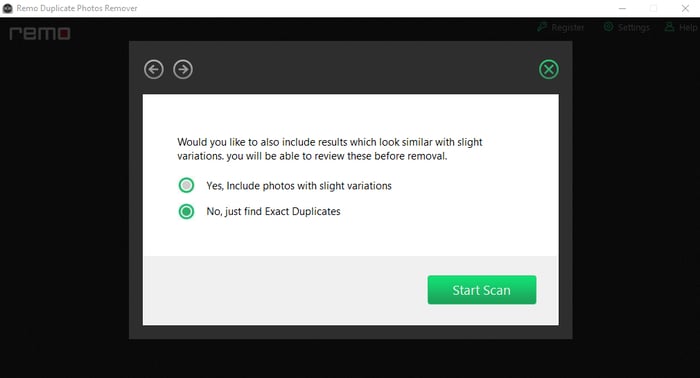
- After the software presents you the list of duplicates you can either select manual deletion or delete all photos at once option.
- Finally, click on the ‘Delete’ option.
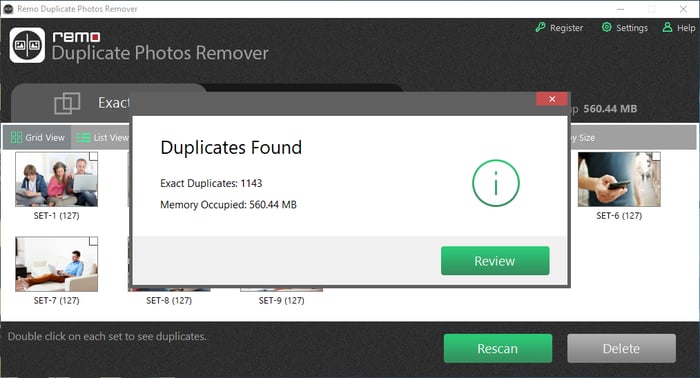
This is how you can simply remove duplicates using Remo Duplicate Photos Remover software. If the software has impressed you with its features and working, then what are you waiting for? Download the software now, click on the download button below and it will redirect you to the official website.
Also Read: 15 Best Photo Organizing Software For Windows 10, 8, 7 In 2021
Concluding the Remo Duplicate Photos Remover Review 2021
That’s all from the Remo Duplicate Photos Remover review. We hope that you have found valuable knowledge about the software which can help you in deciding the worth. If we missed out on anything you can drop it down in the comments section. We will add it to the article.



